

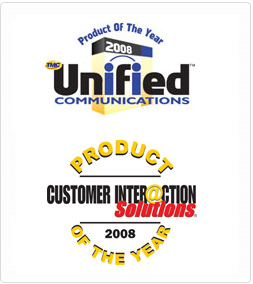
On-Premise PBX Comparison
| Features | Standard | Enterprise | Call Center | Unified Agent* |
|---|
-
[+] FONcall®
FONcall® is a plug-in for the Firefox web browser that turns any phone number on any web site into a click-to-call link. Click the link and your phone will automatically dial — it’s that simple. FONcall will even take your Aastra and Polycom off-hook so the whole experience is hands-free. Use FONcall with CRM software for instant productivity gains.
-
[+] Scheduler
Want to play different messages to callers at different times of the day? Or perhaps you want an entirely different Call Menu on weekends and holidays (new!), with different options for your callers to choose from. Use PBXtra’s intuitive Scheduler to create and apply schedules that will make your phone system work for you — even when you have gone home for the day!
-
[+] Night Mode
Have a small office that opens when your first employee arrives and closes when your last employee leaves? Night mode is a feature for companies that want to “turn on” their phone system in the morning and put it to night mode at the end of the day with a few key presses.
-
Want to glance quickly at your phone and view the status of employees’ extensions? PBXtra now has BLF for Aastra phones. From the company directory in the User Control Panel, you can now set and sort the employees that you would like to appear on your BLF buttons.
-
PBXtra comes VoIP ready — with a couple of clicks of the mouse you can connect PBXtra to an unlimited number of VoIP Providers (SIP or IAX). If you’re not yet ready to take the VoIP plunge, no problem! With PBXtra, you can keep regular calls going out over POTS / PSTN and and only use VoIP for your your inter-office, intra-office, and international calls. You can save thousands in phone bills with VoIP.
Switching to VoIP brings other PBXtra benefits, such as changing outbound caller-ID on a per extension basis, having more inbound than outbound lines (or vice-versa), ordering virtual numbers from other area-codes, and more!
-
PBXtra’s most powerful feature is its Auto-Attendant. This feature lets callers “Press 1 for Support” or “Press 2 for Sales.” PBXtra’s Auto-Attendant is as easy to use as it is powerful. With simple clicks of the mouse you can manage call flow, build scheduled responses, forward calls off-site, and more.
-
Inbound Calling: When your phone rings, the Caller-ID will be analyzed against your Outlook Contacts. If a match is found, the caller’s name will pop-up!
Call from your Inbox: Right-click on a contact or email message to call. Your phone rings, and you’re connected!
Outlook 2003 or above is required
-
[+] HUD®
When PBXtra is used with HUD (purchased separately), your entire company has real-time call control. HUD tells you who is on the phone and to whom they are talking. HUD lets you drag-and-drop new or existing calls to someone’s extension, their voicemail, your own “on-hold area,” or the company-wide “parking area.” HUD also has an easy-to-use group permissions system, so you can decide what "rights" to give to an extension. This means the CEO can steal the Janitor’s call, but not vice versa!
-
Create unlimited extensions with just a few clicks of the mouse! Each extension can be customized differently with dozens of options such as:
- Personal inbound number (DID)
- Outbound CallerID
- Privacy settings
- Spell-by-name directory
- Voicemail settings
- Much more!
-
Your PBXtra comes with over 600 hours of voicemail storage, and 4 easy ways to retrieve messages:
- One-touch from your office phone.
- Dial in remotely from any phone.
- Attached to your email as .wav files.
- Listen via our web control panel.
-
Receive your voicemails as emails! Your PBXtra comes preconfigured to send each employee an email notifying them of new voicemail messages. Or, users can customize their extension to attach the actual voicemail (as a .wav) to the email. No POP3, SMTP, IMAP, or Exchange configuration required!
-
When PBXtra is used with HUD (purchased separately), your organization can have a full-featured operator panel with enhanced busy-lamping (BLF). HUD gives each employee an unlimited on-hold area and an unlimited parking area. Use the mouse to drag-and-drop calls!
-
[+] Music-on-Hold
Music On Hold (MOH) is as simple as uploading MP3 files using the web-based administration panel. Standard Edition comes with 2 playlists, giving you the ability to play different audio tracks for calls coming into different departments or queues. Professional, Call Center, and Unified Agent Edition give you an unlimited number of playlist. Use MOH creatively to highlight promotions for new customers, up sell current customers, or calm angry customers calling your support team.
-
PBXtra allows unlimited simultaneous parked calls, and when used with HUD (purchased separately), call parking is taken to the next level. HUD gives employees the ability to view calls that are currently parked, tag parked calls with reminder notes, and drag calls between their extension, their on-hold area, and the parking area.
-
PBXtra is the most flexible phone system on the market today, supporting all analog phones and numerous IP phones such as Aastra, Polycom, and Cisco.
PBXtra supports MWI (message waiting indicator) on all IP Phones and utilizes stutter-tone on analog phones to indicate voicemail waiting. Analog phones support multiple call appearances via call-waiting flash-hook.
-
[+] FAX Support
PBXtra now supports faxing! Have a fax machine or fax server and want to send and receive faxes through PBXtra? No problem! Whether you have a dedicated analog line for your faxes or a PRI, simply connect your fax server or machine to PBXtra, and use PBXtra’s web-based Control Panel to assign a phone number to it in just a few clicks.
Note: You must have the proper expansion cards and timing line for faxing. See wiki article
-
Each PBXtra system comes with a free Blast Group. A Blast Group takes one inbound call and rings all phones. The first to pick up gets the call. Of course you get to choose which phones go into the Blast Group, and which get to enjoy peace and quiet!
-
[+] Call Forwarding
Users can use their personal Web Control Panel to enable call forwarding to an internal extension or external number.
-
[+] Name Directory
PBXtra comes preconfigured with a professional "spell-by-last-name" directory. Callers are simply prompted to "spell the first three letters of the party’s first or last name" and then automatically connected to the requested extension. Don’t want to be in the Name Directory? No problem. The PBXtra administrator can easily exclude specific extensions.
-
[+] DIDs
Have more employees than you do phone numbers? With one click of the mouse, you can assign an inbound phone number to an employee. DIDs have never been so easy!
-
[+] PSTN Fallback
PBXtra allows VoIP-users a PSTN back-up in case of Internet service interruption. Virtual PBX products offer no PSTN back-up, and no 100% guaranteed up-time — if your internet service goes down, your business telephone line goes down with it. Fonality PBXtra covers all of your bases!
Your PSTN-Fallback is automatic. PBXtra detects poor (or zero) Internet quality and immediately steps your system into PSTN mode. Seamless — just the way you need it to be!
Note: PBXtra also runs in PSTN-only mode if desired. This means that you can use PBXtra without any external VoIP. -
Telecommuting is the wave of the future — proven to increase employee satisfaction and enhance their effectiveness. You’ll be glad to know that PBXtra was built with telecommuting in mind. In fact, our telecommuting technology is so effective that it’s patented!
Employees can travel outside the office or between offices with an IP phone (or softphone) and keep their same extension numbers. Never again will you have to leave the message, “I am out of the office today.” Answer your extension from home, the hotel, or even your cell phone as if you’re still glued to your cubicle!
-
Purchase a low cost PBXtra server for each office, and with a few clicks in the control panel, link your servers to take advantage of the following features:
- Free office-to-office calling via VoIP.
- Call forwarding to any extension in your linked PBXtra server network.
-
Our award-winning web interface comes in two flavors:
- An admin panel for administrators, giving them the ability to manage all aspects of PBXtra remotely.
- A user panel for individual users, allowing them to manage their personal configurations (such as listen to voicemail, click to call people back, and much more) from anywhere in the world!
-
From the PBXtra Web Admin Panel, you can view real-time call logs for all extensions with powerful search and filter parameters.
-
PBXtra lets you customize the inbound Caller-ID name/number to each department and lets you change your outbound Caller-ID on a per-extension basis. This allows you to block, reveal, or change the Caller-ID of every extension in your office! Note: PBXtra can *not* change your outbound Caller-ID if you are using POTS lines. For 911 reasons, POTS outbound CallerID is always controlled by your carrier.
-
[+] Custom CTI (AGI)
On the surface, PBXtra is the world’s easiest-to-use enterprise PBX. Under the hood, PBXtra can do all sorts of custom tasks such as database dips, CTI integration, Internet look-ups (RSS feeds), text-to-speech, and more. Want to hear PBXtra’s powerful CTI in action? Call 310-861-4392 and press #2.
-
[+] FindMe®
Allow callers to find you wherever you are: on your cell phone, at home, or at a branch office, based on rules you create. Make FindMe work for you with various features such as a scheduler, simultaneous ringing, and privileged lists. Our new FindMe feature is even smart enough to sense when you have walked away from your desk and ring you on your cell phone (requires HUD).
-
Welcome to our trademark Boomerang Mobile Integration feature. Used in conjunction with FindMe, Boomerang Mobile Integration allows you to send a call that has been forwarded to your cell phone right back to any extension. Simply press a few keys on your mobile phone and... presto... that call is redirected to your assistant or back to your own desk. You can even record calls on your mobile using Boomerang!
-
[+] Call Screening
Call screening allows you to talk to who you want, when you want. When you enable FindMe® on your extension, you can optionally use call screening to screen the calls that are forwarded to your mobile, home, or other phone numbers. Before the call is forwarded, the voice prompt will ask the caller to record their name, and that recording will be played to you before you accept the incoming call. PBXtra takes call screening to the next level!
-
Music On Hold (MOH) is as simple as uploading MP3 files using the web-based administration panel. PBXtra Professional and Call Center Editions come with unlimited playlists, giving you the ability to play different audio tracks for calls coming into different departments or queues. Use MOH creatively to highlight promotions to new customers, up sell current customers, or calm angry customers calling your support team.
-
Conference bridges were once thought to be unaffordable. Now, PBXtra Professional Edition comes preconfigured with 3 conference bridges, and Call Center Edition with 5! Each bridge supports an unlimited number of internal participants and as many external participants as you have phone lines.
-
[+] Extension Groups
Your organization may not be flat — meaning that some employees have responsibilities that others do not. Well, your PBXtra understands this too. Our new "groups" system allows you to build extension groups and then assign permissions to those groups. Examples of PBXtra permissions are:
- Zone Paging/Intercom
- ACD — Record other’s queue calls
- ACD — View queue reports
- ACD — Agent login / logout
- Call forwarding
- Check voicemail
- Dozens more!
If you combine our "group permissions" system with HUD (purchased separately), you get over a dozen additional HUD-specific "permissions", such as:
- Barge
- Call Privacy (who’s talking to who)
- Block call "stealing"
- Record my calls
- Many more!
-
Your business may have several numbers for different departments. With PBXtra’s multiple Auto-Attendants, you can direct calls to a different call menu based on the inbound number.
-
Want to send a page to the whole company or just a certain set of employees? Simply build a "group," assign that group an extension number and begin paging them! Note: Cisco phones cannot receive pages.
-
Many companies offer Intercom, but do you know any others that offer Zone Intercom? Now with PBXtra you can dial a zone and have an ad-hoc conference with everyone in that zone! Note: Cisco phones cannot receive pages.
-
[+] Voicemail Groups
Want to send a voice message to multiple people? Use our Voicemail Group feature to easily build groups of people. Then just dial the number of your group and leave a message. Seconds later everyone in the group gets a new voicemail!
-
With a few clicks of the mouse you can forward an extension to another extension, a cell phone, or even to another part of your Auto-attendant. This let’s you build creative IVR trees to meet the needs of your business.
-
[+] Call Return
When listening to their voicemail, your employees can press a key to call the person right back. This feature can be enabled or disabled on a per-employee basis.
-
[+] Call Out
When accessing PBXtra’s voicemail system, your employees can make outgoing calls. This can be a great toll-saver allowing "billable" calls to be kept within your domain. You can enable or disable this feature on a per-employee basis.
-
Extend PBXtra’s powerful reporting engine to create .csv files that you can import into applications such as Excel and Access.
-
With a click of the mouse, you can password protect any part of your Auto-Attendant. Use this feature to protect your Conference Bridge or your priority queues.
-
This feature gives you the ability to enter an SMS or pager email address in order to receive voicemail notifications on that device. These notifications are short in length and do not include the actual audio attachments.
This feature can be used in conjunction with our Voicemail-to-Email feature. This means you can receive similtaneous email alerts (including optional audio attachments) to one email address and SMS/pager notifications to another address.
-
This feature gives you the ability to upload highly professional prerecorded voice prompts when simple recordings from your phone (Standard Edition) just won’t do.
-
Each queue comes with a variety of options:
- Personalized audio announcements give your queue that professional sound.
- "Hold Time" announcement frequency customization.
- User/agent priorities for more effective call routing.
- Hold time limits so callers do not remain in your queue for extended periods of time.
- Caller limits for keeping queue call volume to a manageable level.
- Length of time after fielding a call before the same agent is called again.
- And much more!
-
A.C.D. (Automatic Call Distribution) allows you to route incoming calls to your users/agents in many different ways to facilitate your business needs:
- Ring all — 1st to pickup gets the call.
- Ring one person at a time in order.
- Ring in order, with memory.
- Ring least recently called.
- Ring user with the fewest calls.
- Ring a random person.
-
Assign each agent a priority, and your queue will distribute calls to them accordingly. This means you can pass more leads to your star closer, or pass fewer leads to your underperformers. PBXtra has an additional layer of prioritization based on agent order. This means you can have similarly skilled agents who receive calls in an ordered round-robin fashion.
-
View graphical reports on every detail of your queues, such as abandoned calls, completed calls, hold time, average call length, agent productivity, and much more. Also view graphs of call volume and call completion by day, weekday, or even hourly average. These averaged reports are great tools for proper staffing predictions for your call center!
-
Choose an agent, and select how many of their calls you want to record. PBXtra will then record this specified number of calls and automatically stop recording when the limit is reached. Call recordings capture agent name, agent extension, date, time, Caller-ID, DNIS and file size. Using our web-based interface, you can then listen to calls right from your computer speakers, or download them to your local drive.
-
Want your agents to be automatically logged out of their queues upon missed calls? Well, you can now decide, on a per-agent basis, how many calls that agent can miss before they are logged out.
-
Remote agents on cell phones or analog home phones can now seamlessly participate in your queues. This means that callers will never know if the answering agent is on an IP phone in your office, or on a mobile phone in another part of the world!
-
When PBXtra is used with HUD (purchased separately), gives your employees the ability to record their own calls with the press of a button. Call recordings capture agent name, agent extension, date, time, and file size. HUD also comes with an extensive permission system that lets you decide exactly who can record their own calls and who is allowed to record others’ calls. HUD is critical for quality control within your call center!
-
Would you like to know how many callers are in your queues? Need to know which agents are logged in? Need to know which of your agents is already on a call? The PBXtra web GUI answers all of these questions, helping you to manage your queues with real-time stats.
-
When PBXtra is used with HUD (purchased separately,) gives your supervisors the ability to actively barge or passively monitor any inbound or outbound call. HUD also comes with an extensive permission system — so you can grant a specific group the ability to barge/monitor another specific group. No barging on the CEO!
-
[+] Hot Desk
Have more agents than you do desks and phones? No problem! If you have PBXtra Call Center Edition with HUD Agent, queue calls can be received on the phone that you are logged into.
-
PBXtra UAE takes CRM integration to the next level. The tight integration between your CRM system and phone system will dramatically impact your bottom line as you have unparalleled visibility between your CRM activity and telephony activity.
-
[+] CRM Caller ID
With Unified Agent Edition, HUD pulls contact information directly from your Salesforce.com CRM and displays in call status. No longer just a number, with CRM Caller ID with just a glance you can now see who in your company is talking to which customers or prospects.
-
What’s the worst thing in a sales organization? How about missing that big deal on the last day of the month? Well, never again! With PBXtra UAE’s Deal-Size ($) Alert feature, by the time the first ring is over, your salespeople will know three things about the caller direct from your CRM: their name, their company name, and the size ($) of the opportunity. Deal-Size ($) Alert will even pop right over your screen-saver!
-
Type now, attach later. Regular screen pops force you to start entering “notes” into the first match it finds. Welcome to our “Improved Screen Pop”. By the time you pick up your ringing phone, not only will your web browser have auto-launched all matching records, but you will also have an instant place to keep notes – even the mouse cursor will focus automatically so you just begin typing. Then, with one click, you can “attach” your new notes to the proper record(s) or even create a new one on the fly. The Improved Screen Pop feature was built by us after years of dissatisfaction using everyone else’s simplistic “match whatever you find” screen pop.
-
Aging leads are the death of any sales organization. Which agent in your organization is not handling new leads quickly enough? How well is your entire organization responding to new leads? Which new leads have never been called even once? Don’t know? Yikes. Now you do. Our Lead Management Reporting feature provides you precise reports to know exactly how many minutes it took your agent to call that leads back once, twice, or three times – even offset for business or weekend hours.
-
Ever want to run reports to learn which of your CRM users are on the phone the most? Ever want to know just how many total calls have been made to leads or customers this week or month? Our Agent Call Reporting feature will load your CRM with new call reports that will provide you detailed and consolidated call records for your agents.
-
Ever wish that when your customers called you they would instantly be routed to their account owner instead of whoever picked up the phone? Well now you can, with our new “Account Owner Routing”. This feature, which is also called “queue circumvention,” will allow you to provide better service to your customers, increase your chances of closing the deal, and not allow existing customers to pollute your sales queues!
-
Do you know who your employees are calling? Do you know how many times they have called your customers or for how long they spoke? Shouldn’t you? Well, now you can, with our new Automated Call History feature. Never again rely on the “honor system” of asking your agents to “please log when you call the customer”. All calls to your CRM customers will be automatically attached to the individual contact or opportunity inside your CRM. The time for agent accountability begins now.
-
[+] Click-to-Call
Click on any phone number in your CRM and PBXtra will automatically dial, connect the call, and log that call in the CRM system. Click. Hello?
-
Every time you record a call on your PBXtra, that recording will be automatically attached to the appropriate CRM record. You will have one-click web access to your recordings right from within you CRM!
* Unified Agent Edition requires HUD Agent and Salesforce SFA Professional, Enterprise, or Unlimited Editions. Talk to your sales rep today.


 Outlook Integration
Outlook Integration